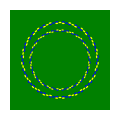 |
Optical Illusions
Generating a Pair of Optical Illusions in SVG Format
|
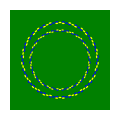 |
Optical Illusions
Generating a Pair of Optical Illusions in SVG Format
|
I found a couple of hand-draw optical illusions on the internet and was drawn to the question of whether the illusions would still work if the images were drawn by a computer, which might be so precise as to spoil the illusion. Take a look at the original images below and see if you can write code to generate them before looking at my code. If you can't see the optical illusions yourself, try right-clicking on each image and select either Open or Save to see the full-sized version.
The output format that I chose is Scalable Vector Graphics, abbreviated SVG format (see, for example, SVG at Wikipedia) because it is a simple XML based format that can be edited in a text editor and viewed in almost any web browser. You can use your own choice of file format of course, but it will be easier if you choose a vector graphics file format or a graphics library that includes functions for drawing and transforming geometric shapes.
This is the original, hand-drawn image from the internet.
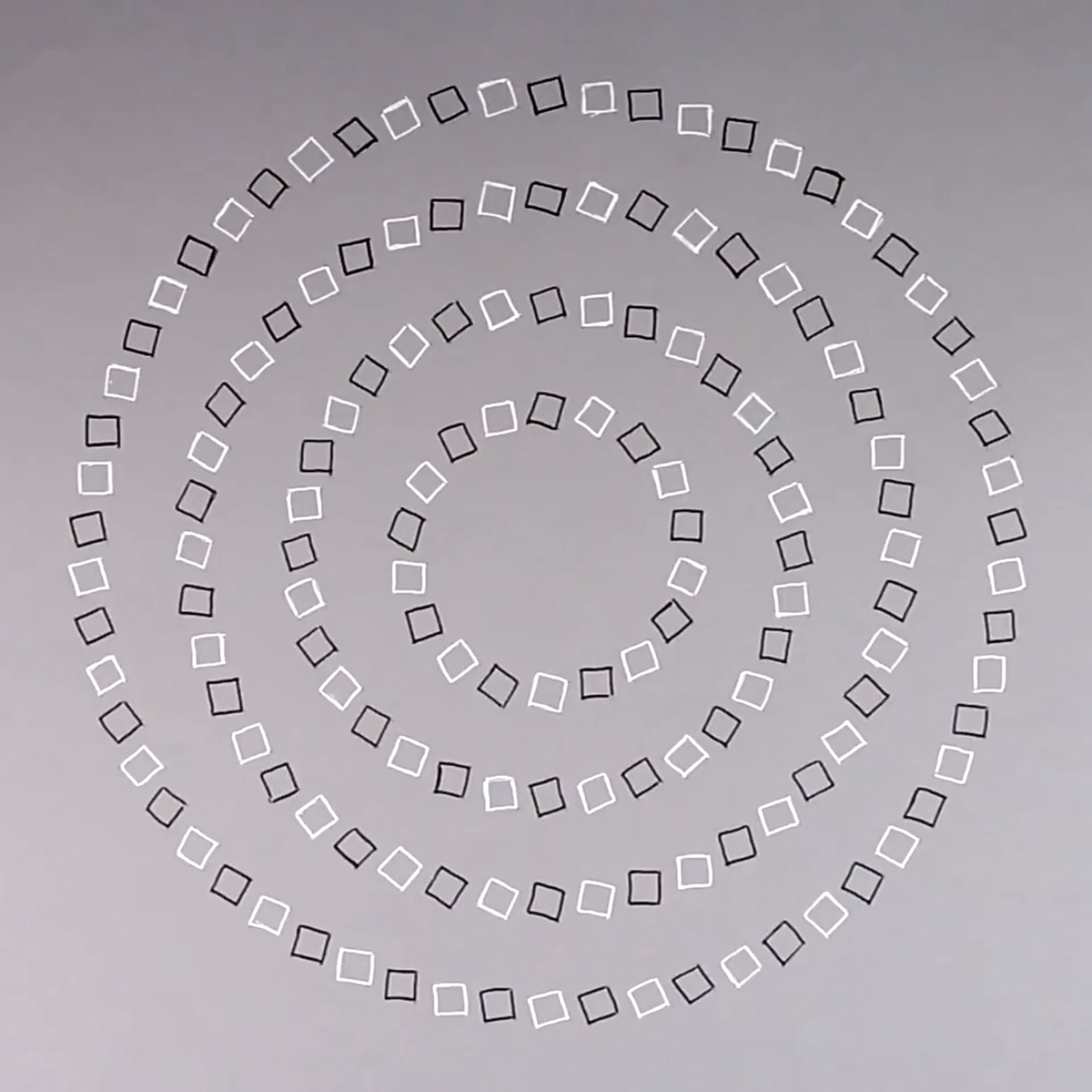
My code creates the following image.
The optical illusion works even in color. Any dark enough color can be used instead of black, any light enough color can be used instead of white, and any mid-range color can be used for the background.
The image consists of four concentric circles made up of an even number of squares alternating between black and white and tilted slightly from the perpendicular to a line drawn from the center of the circle to the center of the square. The exact number of squares per circle does not seem to matter as long as there are an even number of them and they are spaced uniformly and fairly closely around the circle. The following image shows one of the circles of squares.
If the radius of the circle is r, the width of the squares is sw, and the squares are placed half a width apart, then the number of squares n per ring can be calculated as follows:
const size_t n = (size_t)ceil((2*PI*r)/(1.5f*sw)) & 0xFFFFFFFE;
From there it is just a matter of drawing four copies at equally spaced radiuses. See OpticalIllusion1() for more details.
This is the original, hand-drawn image from the internet.

My solution generates the following image.
Once again, any dark enough color can be used instead of black, any light enough color can be used instead of white, and any mid-range color can be used for the background.
The image consists of a pair of concentric rings, each of which is made up of three concentric circles of ellipses that touch at the edges. Each ellipse is oriented so that its long axis is perpendicular to a line drawn from the center of the circles to the center of the ellipse. The following image shows one of the rings.
The inner circle of a ring starts with a black ellipse centered at the top of the ring and alternates with white ellipses each spaced roughly one ellipse long-axis apart for a total of 36 ellipses as shown in the next image.
The inner circle of a ring also has 36 ellipses, but it starts with a gap centered at the top with black ellipses to the left and right and a gap centered at the bottom with white ellipses to the left and right. Black and white alternate for the rest of the circle.
The outer circle of a ring is similar to the inner circle but has black and white interchanged.
From there it is just a matter of drawing a second ring with a smaller radius. See OpticalIllusion2() for more details.
 1.8.14
1.8.14